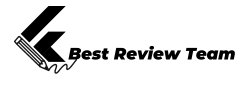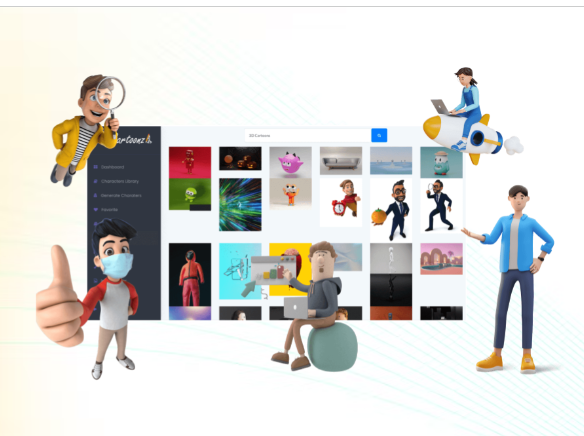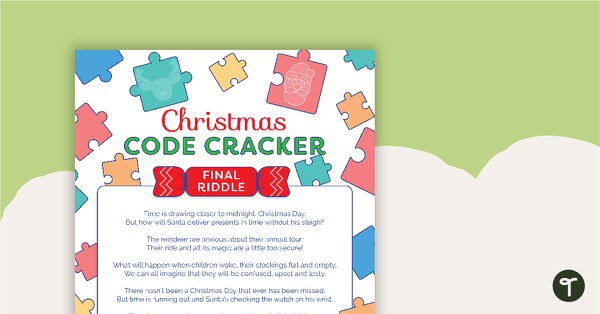Nytro SEO is an amazing tool that helps your website rank better on search engines. It automates the process of adding meta tags. But, how do you know if Nytro SEO tags are on your website? This guide will show you how.
Why Nytro SEO?
Nytro SEO is an AI-powered tool that generates meta tags for your website. It saves you time and helps your site rank higher. Here are some key features:
- Automatically generates page titles, meta descriptions, image alt text, and link anchor text.
- Optimizes these tags for relevant keywords.
- Requires no server installation.
- Adaptive AI keeps your meta tags up-to-date.
Now, let’s dive into how you can verify that these tags are correctly placed on your website.
Step 1: Access Your Website’s Code
The first step is to access the HTML code of your website. You can do this by:
- Opening your website in a browser.
- Right-clicking on the webpage and selecting “View Page Source” or “Inspect”.
This will show you the HTML code of your webpage. Don’t worry if it looks complicated. We will focus on specific parts.
Step 2: Look for Meta Tags
Meta tags are usually found in the section of your HTML code. Look for tags like , , and .
Example Of Meta Tags:
If you see these tags, then Nytro SEO has likely added them. But, we need to check if they are optimized correctly.

Credit: www.youtube.com
Step 3: Verify the Content of Meta Tags
Now, you need to check if the content of these meta tags is optimized for your keywords. This means the title should be relevant to your page content. The description should include your main keywords.
What To Look For:
- The
tag should include your main keyword and be concise. - The
should also include your main keyword and be engaging. - The
should list relevant keywords.
If these tags are correctly filled, then Nytro SEO is doing its job.
Step 4: Use Online Tools for Verification
If you are not sure about checking the HTML code manually, you can use online tools. Websites like Moz, Ahrefs, or SEMrush can help you analyze your meta tags.
How To Use Online Tools:
- Go to an SEO analysis website like Moz.
- Enter your website URL in the search bar.
- Run the analysis and check the results for meta tags.
These tools will show you if your meta tags are optimized and if Nytro SEO is working.

Credit: willtan.com
Step 5: Check for Image Alt Text and Link Anchor Text
Nytro SEO also optimizes image alt text and link anchor text. You need to check these as well.
How To Check Image Alt Text:
- In the HTML code, look for
- Check if they have an
altattribute with a description.
Example Of Image Alt Text:
The alt text should be descriptive and include relevant keywords.
How To Check Link Anchor Text:
- In the HTML code, look for
tags. - Check the text between the
andtags.
Example Of Link Anchor Text:
Click here for more info
The anchor text should be descriptive and relevant to the linked page.
Step 6: Monitor Your SEO Performance
Finally, you should monitor your SEO performance to see if Nytro SEO is effective. Use tools like Google Analytics to track your website traffic and rankings.
How To Monitor Seo Performance:
- Set up Google Analytics on your website.
- Track changes in your website’s traffic and keyword rankings.
- Look for improvements in your search engine rankings.
If you see positive changes, then Nytro SEO is working well for you.
Frequently Asked Questions
How To Verify Nytro Seo Tags?
Check the page source or use browser inspection tools to find Nytro SEO tags.
What Are Nytro Seo Tags?
Nytro SEO tags are AI-generated meta tags optimized for search keywords.
Where To Find Nytro Seo Tags?
Locate Nytro SEO tags in the header section of your webpage code.
How To Add Nytro Seo To Website?
Insert the provided code snippet into your website header.
Conclusion
Verifying that Nytro SEO tags are on your website is easy. Just follow these steps:
- Access your website’s code.
- Look for meta tags.
- Verify the content of meta tags.
- Use online tools for verification.
- Check image alt text and link anchor text.
- Monitor your SEO performance.
By doing this, you can ensure that Nytro SEO is helping your website rank better. Get started with Nytro SEO today and boost your SEO strategy.